Uniview - NVR - Why can't query the record from NVR?
How to fix missing recording time when checking on playback
Answer:
1. Check the time of the NVR device to confirm the accuracy of the time. For example, now the device time is 11:21 on August 10th, so you can't query the record at 4 PM.
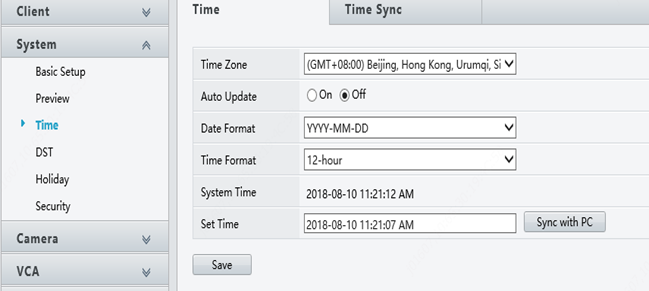
2. If it is confirmed that the time is correct, collect the NVR diagnostic information feedback of the screenshot of the video that cannot be queried by the camera (the full screen should include the operation time).