IC Realtime - RTSP Strings
In this article we will go over using RTSP strings and when they may be helpful to use. While each manufacturer will have their own RTSP string, we will go over what ICRealtime will use in cases RTSP is needed.
Provided below are example RTSP strings you will commonly use with ICRealtime recorders and cameras:
Main Stream (With Password)
rtsp://<user:pass>@<ip_address>:554/cam/realmonitor?channel=1&subtype=0
Extra Stream (With Password)
rtsp://<user:pass>@<ip_address>:554/cam/realmonitor?channel=1&subtype=1
When retrieving a stream from a recorder, it is important to modify the "channel=1" value to match the channel number of the recorder that you intend to add to your streaming device.
Sometimes to protect the username and password of the device the stream is transmitted from, in some instances it is possible to use the strings without the username and password included and enter them into dedicated credential fields.
Main Stream (No Password)
rtsp://<ip_address>:554/cam/realmonitor?channel=1&subtype=0
Extra Stream (No Password)
rtsp://<ip_address>:554/cam/realmonitor?channel=1&subtype=1
Using an RTSP string is advisable to assist with ONVIF compatibility. While RTSP can only send video and audio it helps by providing another type of stream to try if ONVIF compatibility does not work in the devices you are trying to use.
Below is an example of adding in a camera using RTSP. You will need to use the "Manual Add" and "Customised/General Manufacturer" to utilize RTSP strings.
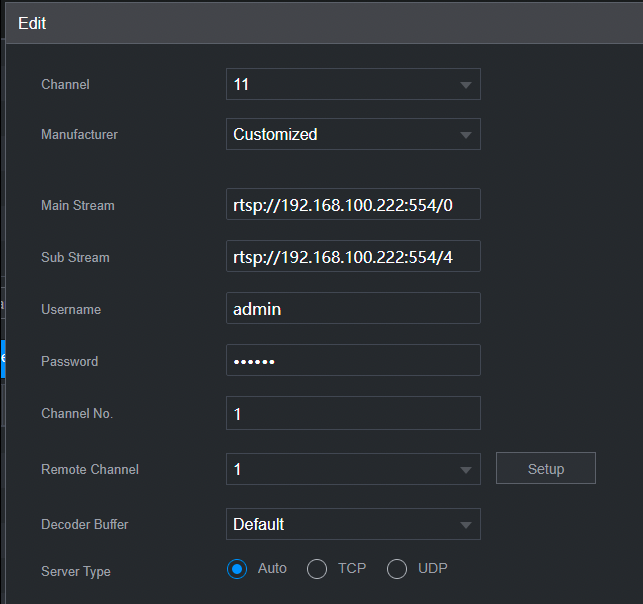
Here is an example of an IP camera online on our system using the RTSP string.