IC Realtime - RTMP Streaming to YouTube
Current generation IC Realtime cameras come RTMP support. RTMP allows you to take a camera stream and integrate it into YouTube directly. YouTube integration makes it easy when you need a single camera to be accessible publicly
Note: You cannot set this up through an NVR. Configuration must be done directly on the camera
Prerequisites
- A camera that supports RTMP streaming
- Internet connection to the camera connecting to YouTube. This means the camera cannot use the recorder's built-in PoE. It must be connected to a network that has internet access.
- A YouTube account
- Log into your YouTube account and go to YouTube Studio by selecting the camera icon near the top right and selecting Live.
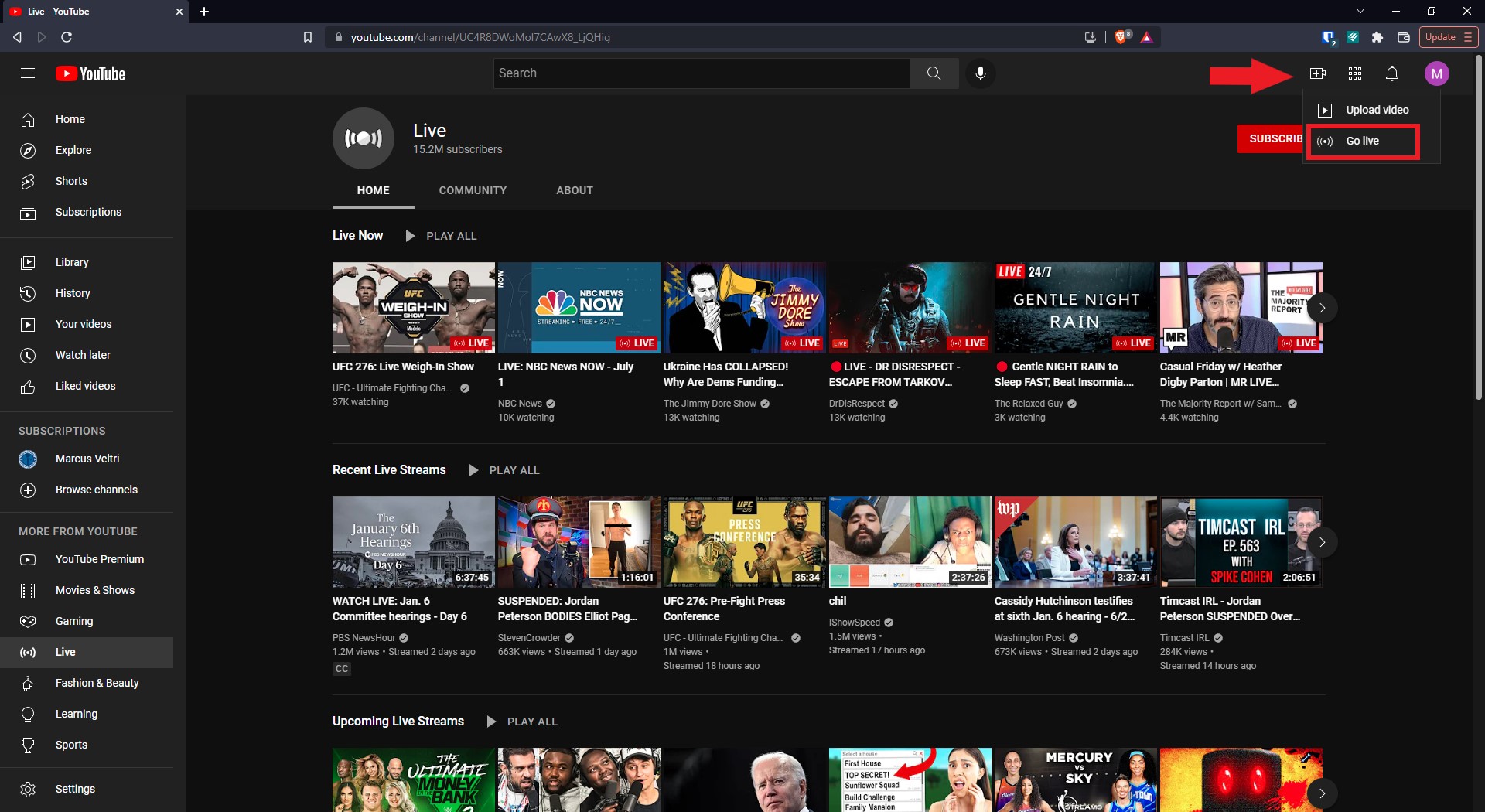
- Copy the Stream URL. At the time of writing this, YouTube is using rtmp://a.rtmp.youtube.com/live2. This could change in the future, so it's best to take it direct from YouTube.
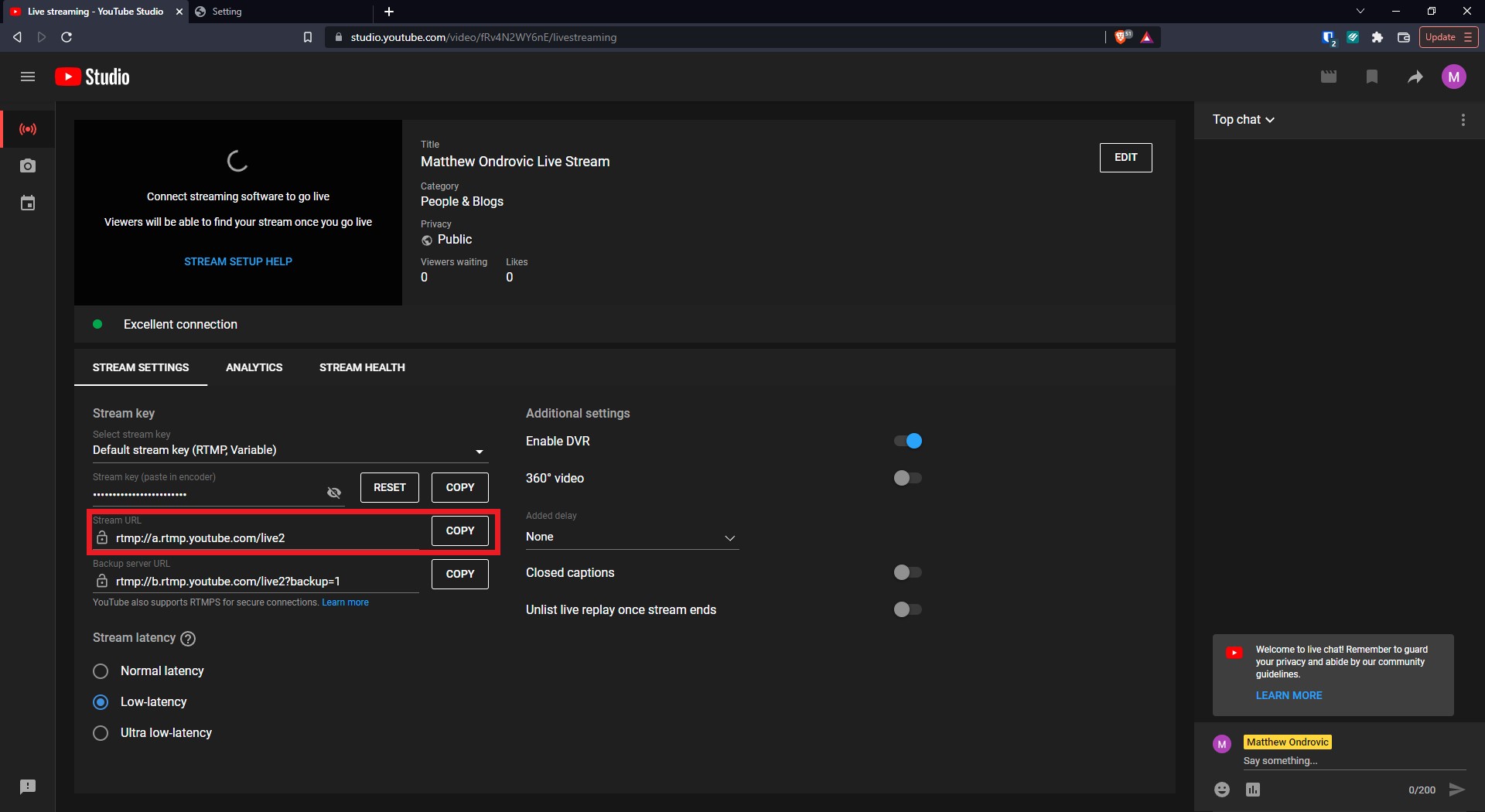
- Copy the Stream Key and place it at the end of the Stream URL. E.g. rtmp://a.rtmp.youtube.com/live2/your_unique_stream_key_here
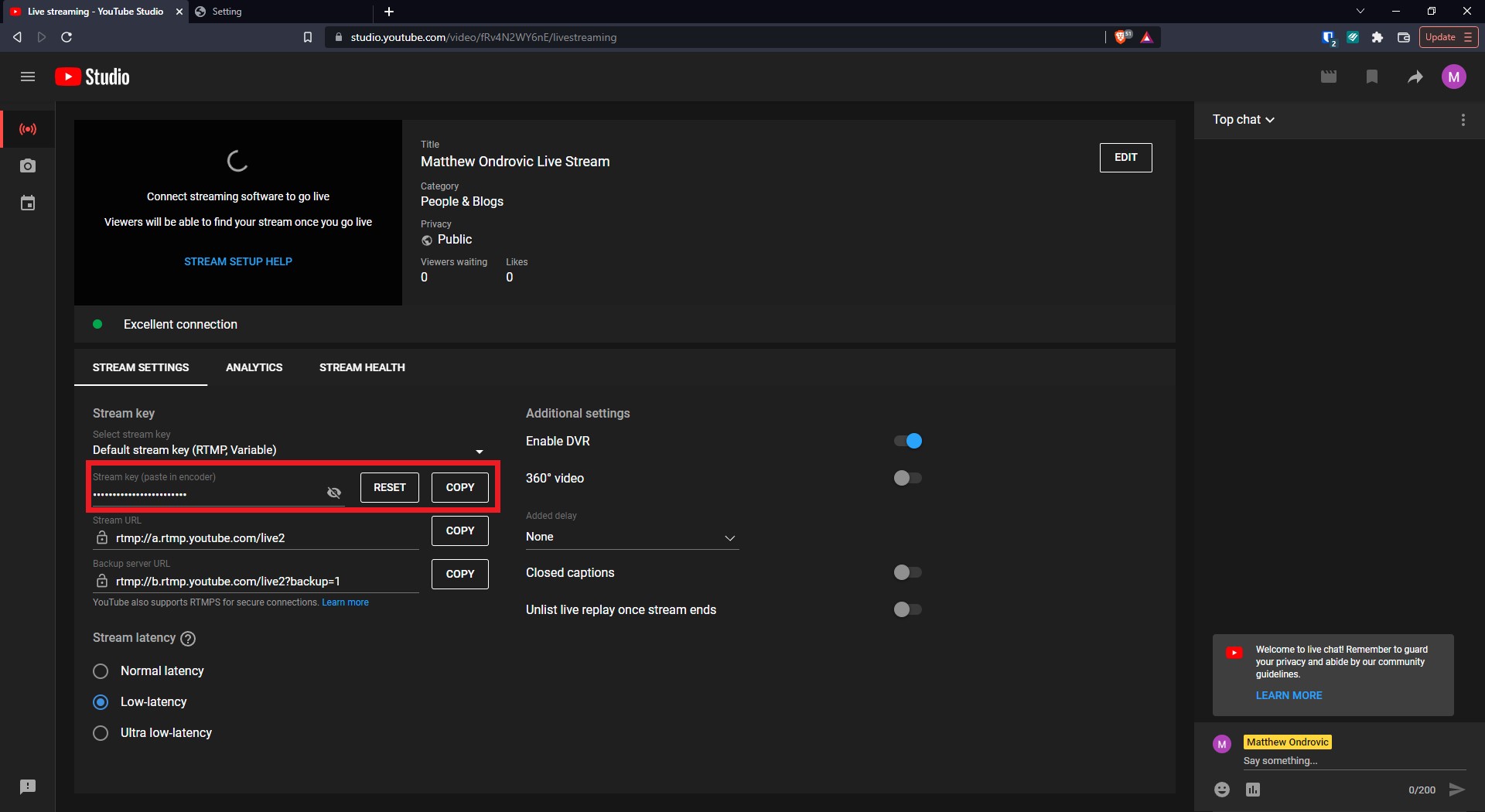
- Log into your camera through it's IP address. You can use our ConfigTool to find the camera if you don't know the IP.
- Select Setup -> Network -> Access Platform -> RTMP
- Enable RTMP then choose Custom for the Address Type.
- Paste your Stream URL + Stream Key in the field then save. E.g. rtmp://a.rtmp.youtube.com/live2/your_unique_stream_key_here
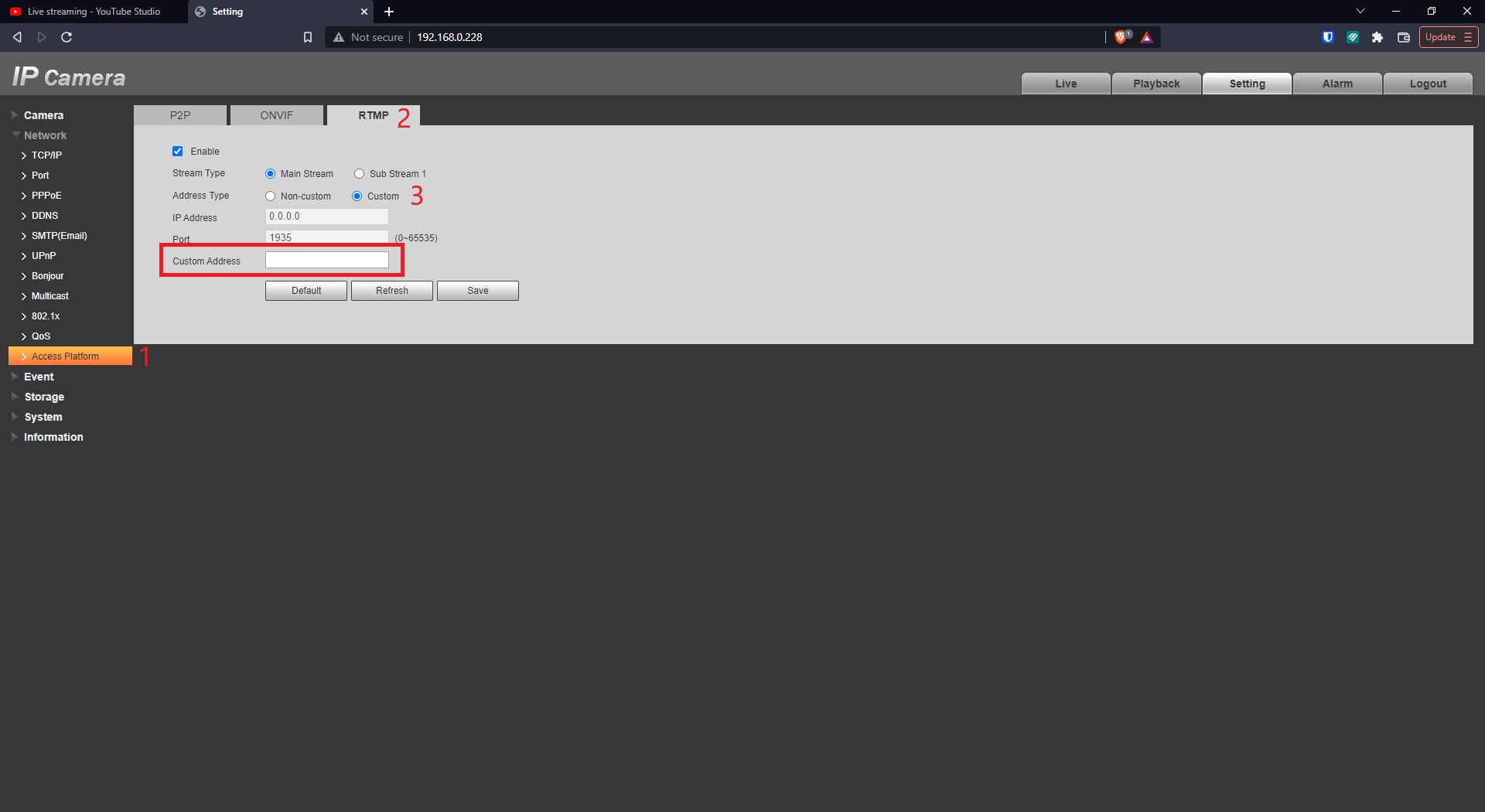
- Going live on YouTube should now stream your camera