Dahua - PTZ - Preset Trigger from Fixed Camera Event
Whenever a fixed camera detects an event such as motion or IVS, it's possible to configure a PTZ (pan-tilt-zoom) camera connected to the same recorder to respond with a PTZ Preset command. This capability can be enabled for different types of events
1. From Live View right click > Select Main Menu
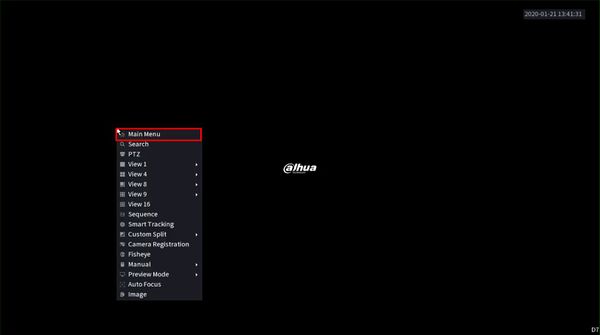
2. Click Alarm
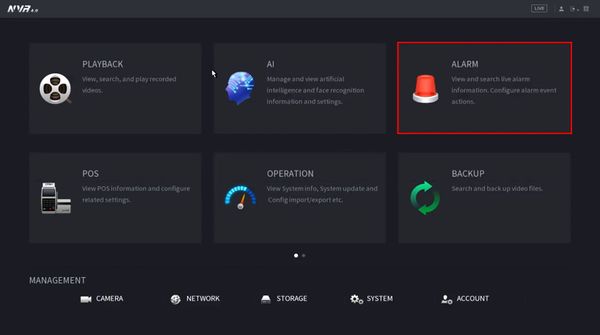
3. Click Video Detection
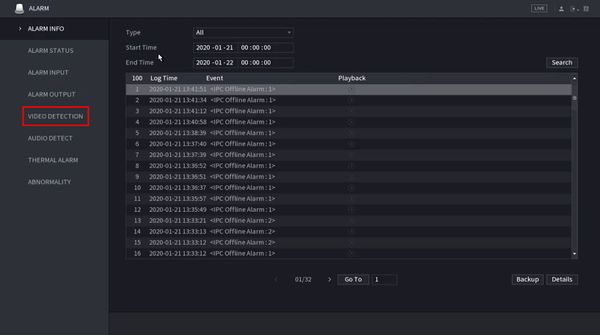
4. Under Motion Detect
Use the dropdown box to select the Channel
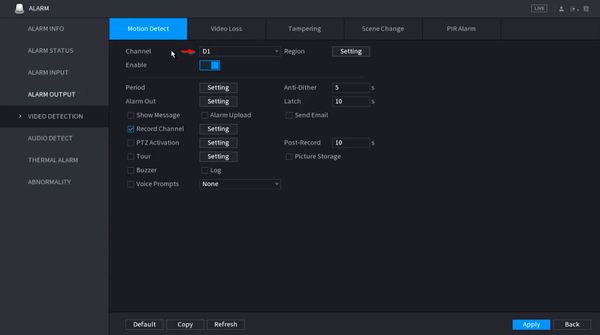
5. Click to toggle and enable the Motion Detection
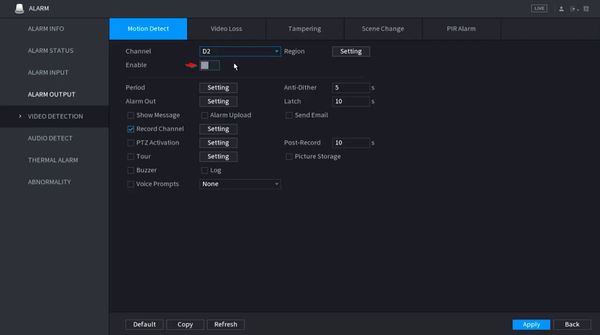
6. Check the box next to PTZ Activation to enable the function
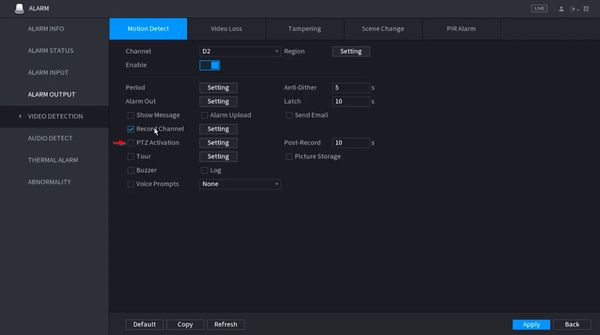
7. Click Setting to configure the parameters for PTZ Activation
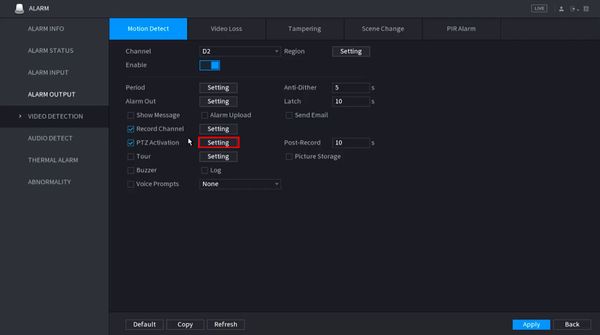
8. Use the dropdown box next to the corresponding channel that the PTZ camera is added to and select Preset
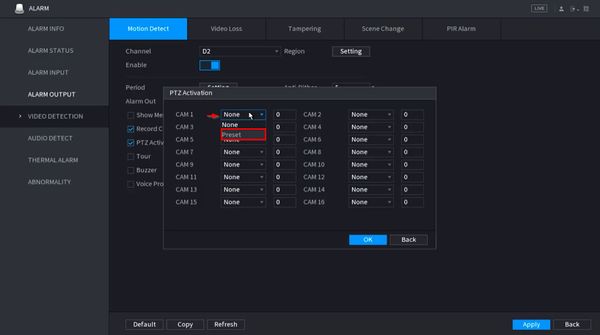
9. Enter the Preset number
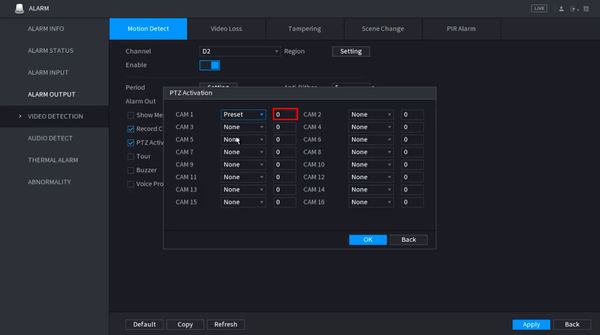
10. Click OK
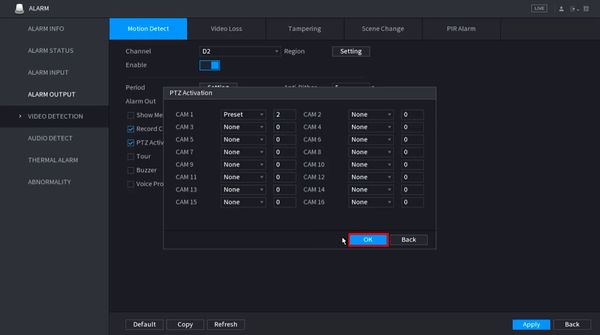
11. Click Apply
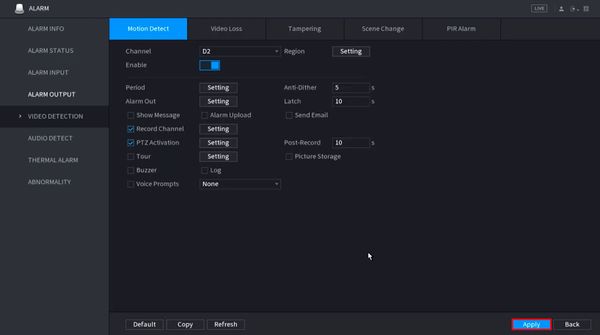
12. When the fixed camera detects motion it will send the PTZ command to the PTZ camera
