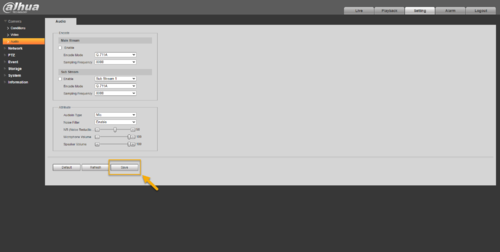Dahua - IP Camera - How to Disable Audio in IP Cameras
This article is to show how to disable audio function in Dahua IP camera that connected to Dahua NVR. Courtesy of the DahuaWiki Team, https://dahuawiki.com/
Step by Step Instruction
Step by Step Instructions
1. Login to Dahua NVR Web GUI using Internet Explorer.
2. Click on Settings > Camera.

3. Click on Camera list (Some recorder will label it as Registration)
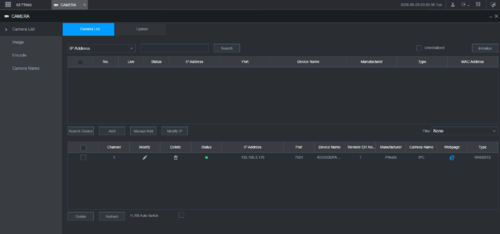
4. Find the camera channel you want audio to be disable, click on E Internet Explorer icon.
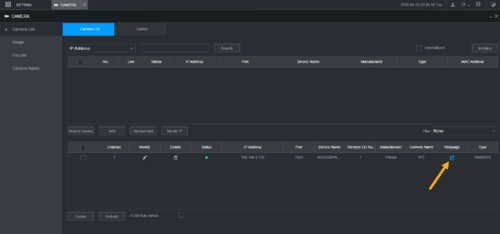
5. It will take you to the login page of Dahua IP Camera. Login with Camera credential.
6. Go to Settings > Camera > Audio. By default the Audio settings is enabled.
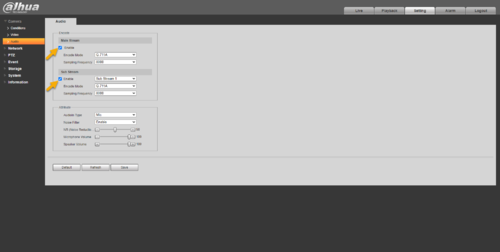
7. Click on the checkmark to uncheck on both main and substream.
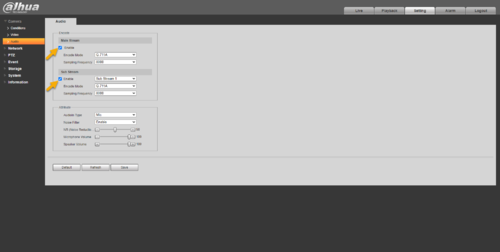
8. Click Save.