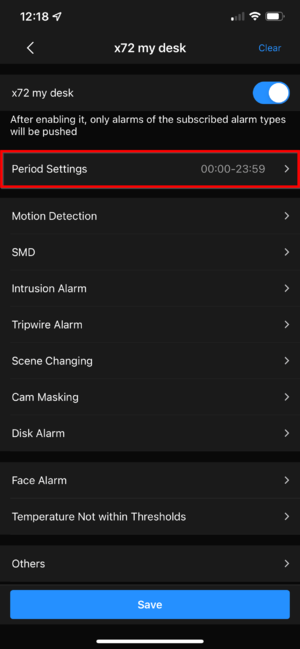Dahua - DMSS - Push Notifications Setup
This guide will show how to enable push notification in DMSS Mobile App.
Enable notifications for alarm events
1. Launch DMSS Mobile App.
2. Tap on ![]() Home to access your added device list.
Home to access your added device list.
3. Tap on the 3 dots to expand the menu list.
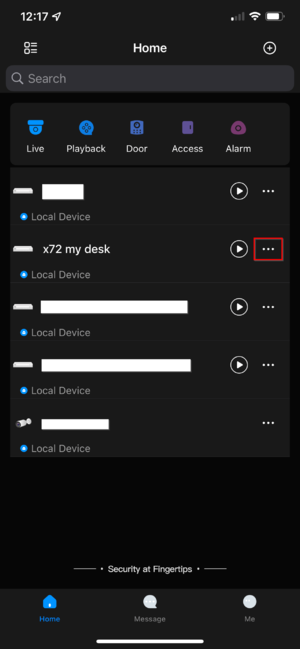
4. Tap on "Device Details"
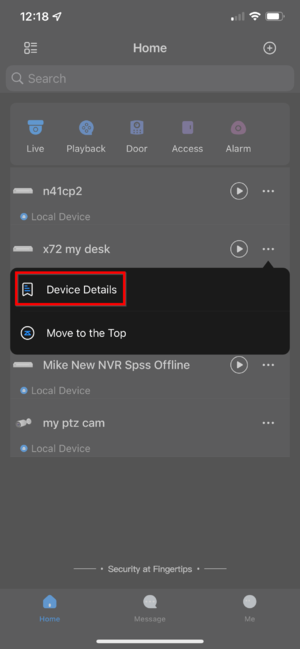
5. Tap on "Multi-channel Alarm Subscription" to allow receiving notification.
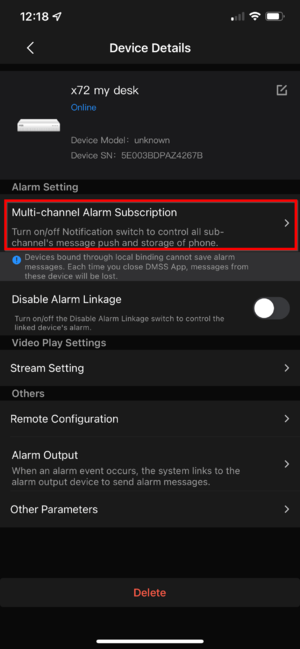
6. Tap the radio button so the button is highlighted in blue + the white circle should be on the right-hand side now. Select the type of events corresponding to your needs below such as "Motion", "SMD", etc.
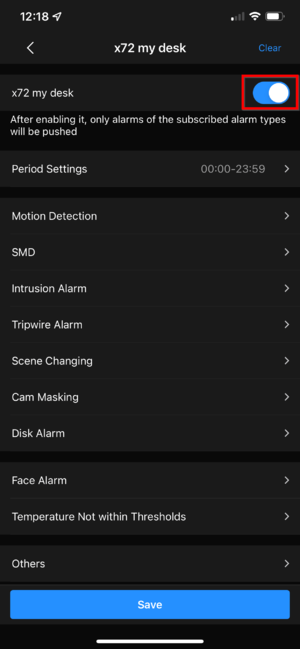
7. If you don't want to receive notification 24/7, you can adjust the schedule here to reflect the preferred schedule.